Checking In for Deans Court Accommodation
‘Checking In’ is a two step process:
STEP ONE, you will arrange a ‘Damages’ or ‘Security’ deposit.
STEP TWO, you will be sent a link to complete a quick form - this is where you will set the access code.
STEP ONE - ‘Damages’ / ‘Security’ Deposit
We need to take a damages/security deposit, this can be done in one of two ways ...
Either by bank transfer to our account (and then we refund this within 3 days of departure).
Not many people choose this, but if you would prefer it, just get in touch and we’ll give you the details.
Or we can securely hold your 'card-on-file' as a form of 'Pre-Authorisation', see the details below.
After this is set up, you will automatically receive your access key codes for the gate and front door via email.
Card on File
Click the button below, and follow the instructions.
REALLY IMPORTANT
It will not work with Apple Pay or Google Pay - so if using a device which support that, click “Or checkout with credit card”
When you get to the checkout…
You must tick “Create an account for faster checkout”
and “Remember my payment information” - this triggers an automatic email to take you to Step 2 of the ‘Online Check-in’.